|
Posted by Romy the Cat on
09-24-2007
|
|
With my FM recordings and with my few other sources to get digital uncompressed files I come to the situation that I need to rearrange the data stoppage for my Digital Audio Workstation (hate the word DAW but it is what they use). I have currently around 700G of used space and to add more drivers to my dedicated audio mashie does not look practical anymore. It would be not to mention that to manage the space between the drivers is kind of become complicated.
I have 5 drives: Recording Drive, Opera/Vocal Drive, Small Orchestral Drive, Large Orchestral Drive, Best Performances Drive. They have different filling tempo and need some to be mirrors and changed in size. I have also a dedicated machine that run those drivers… As I said complicated and not continent…..
Now, since the size of this thing is growing up I wonder if I need/can to change the way how I use the thing. So, now the people who do DAWs store thier files? If I buy an external drives array with swappable drives that would use USB-2.0, firewire or a network cable connector then will it be sufficient enough to play >88khz? (I will still do recording to a local ATA drive). Any consideration to sound quietly if I use USB-2.0? I am familiar with big, noisy and expansive driver towers that used for database applications – I hope I do not need to buy them…
An alterative I wonder if it exists some kind of remote data storage that would run own IP and have a slot to plug my Lynx-16 sound card in there? Then I would be able to put it on my network and run recording/editing with remote processor. I do very little editing BTW, so it might not be so convent to edit it.
So, can some advise what usually people do and what are the most recent “better practices” in DAWs organization nowadays? Rgs, Romy the caT
|
|
|
|
Posted by Antonio J. on
09-24-2007
|
The top speed this link can reach is supposed to be 480Mbps, but real speeds for bulk transfer, if no other devices are using the bus, are more in the 40-320Mbps range. I guess that's way beyond any audio files transfer speeds, being 44.1/16 wav at 1411Kbps which is about 1.4Mbps. Two channel 24/88.2 audio shouldn't require a speed much higher than 4410 Kbps.
I'm using an external USB harddrive, a Maxtor, which's been working flawlessly for 3 years, it's silent and doesn't take much space. Never experienced any dropouts or skips while playing redbook wav files on my computer, and it shares bus with a printer and a DVD-R burner. But for ripping/recording I rather use one of the internal SCSI drivers since data flows at much higher speeds than playback ones.
A friend of mine used a handsome looking Lacie drive, more expensive and supposedly better than the Maxtor, but it failed about 3 months after purchase. It was replaced for a new one under the warranty terms, and the new one failed too just some weeks after the warranty expired.
Probably some of those new units of 1 or 1.2 Terabytes which now sell for less than 300 euros is a decent solution.
Regards.
|
|
|
|
Posted by Romy the Cat on
09-24-2007
|
|
Thanks for explanation bout the USB transfer 2.0 speed – I really do not understand it and I very bad with hardware. I was looting into 3-5T disc array. I have seen a few of them. USB and SATA for around 300-500 but the all use small individual disks. Do those array towers available barebone where I would put my own swappable larger drives in?
|
|
|
|
Posted by Romy the Cat on
09-24-2007
|
|
Well, I did some research and consulted with my network people and it looks like it might be unfortunately-expensive project. Still it will not be what I want.
They recommended me to go for what they call NAS (network attach storage). It tuned out that the drives must be identical.... that offsets some flexibility. I was looking at 3TB storage with 4x750gb SATA drives and there are plenty of them on market. The sad parts are that those NAS -devises are over $1500. The good part is the I might get rid of my big box and use instead a mini PC with juts one sound card and one system/recording HD. That brings me back the same question: who those network attach storages (since they have 1G memory aboard, network card and little processor running RAID logic and serve IP address, do not have bigger processor, video adapter and have one slot for a my sound card? If I have a large box with disk array and tiny computer to mange it then why they should not be integrated and driven from my well selected (according to noise) external PS? I would have no problem to take the tine mini-PC motherboard and to stick it atop of my NAS… but how would it be different from built bust another machine with 4x750gB drives?
Something should exist out there that shell addresses this demand. If to pay $2000 for a updated DAW then I would like to get exactly what I need.
Rgs, the Cat
|
|
|
|
Posted by Antonio J. on
09-24-2007
|
I don't know what I'd do if I were in your position. In mine I'll just add another external USB2.0 drive when the current one is full. I know, no RAID nor auto-backup features, but inexpensive, silent and reliable.
If I wanted to have back-up and large storage space for less than 2000 I'd probably build a new computer in a large enclosure with 8 or more 3.5" bays and would get a good motherboard RAID capable with 6 or 8 SATA channels, fitting as many hardisks as wanted. This can be done using SCSI, hardware is more expensive, discs available are smaller in size, but you can add a lot of hardisks if they fit into the enclosure. The main problem of that is size and noise.
A good advantage of external hardisks is that you can remove them of the system once full, and just store them in a bookshelf, connecting them to the computer when needed. It's a fine plug&play thing.
Regards
|
|
|
|
Posted by jessie.dazzle on
10-23-2007
|
I don't see why you wouldn't just buy as many external firewire drives as you need, and simply daisy chain them together.
I have done this using the above-mentioned LaCie 1/2 TB drives, via FW800 (they will accept USB 2.0, and SATA as well)... Been runnning like this for well over one year, and have had ZERO problems.
These drives come bundled with backup software and all the cables you might need. They do have a fan, but it is completely silent, as are the Hitachi drives (thick metal box helps).
If you don't like fans, I have used the fanless FW800 drives from Wiebetech (model "Fire 800") also with 100% reliability.
In both cases, I position the drives flat, as this keeps the accessing arms moving in the horizontal plane, so weight of the arm is less of an issue.
Below is an excerpt of a test of the LaCie drive from Tom's Hardware Guide (in the same article two other drives are tested as well... see the entire article via the link following the excerpt):
"...As the LaCie d2 Quadra's name implies, it has four interfaces, including USB 2.0, Firewire 1394a, 1394b and eSATA. However, you can only use one of the interfaces at a time. The d2 Quadra is a massive metal box, with a design that we found both conservative and attractive at the same time. It was designed to be positioned vertically, and it comes with a solid stand. Though you can remove the stand, we recommend keeping it in place as the fan at the back was placed at the very top of the device for efficient cooling.
We found three different versions of the device on the LaCie Website with capacities of 320 GB, 500 GB, 750 GB and one terabyte. Our sample is based on a 500 GB drive (Hitachi Deskstar T7K500), which is reasonably priced at $229.00. The 750 GB model retails for $319.99, while the terabyte version is overpriced at $599..."
http://www.tomshardware.com/2007/08/17/500_gb_external_storage_tested/index.html
jd*
|
|
|
|
Posted by Romy the Cat on
10-24-2007
|
Yep, I was trying to evaluate the opportunities – it is not that I what to have a lot of space but I would like to add the space in random order. The external network drives wanted me to buy the identical drives in today prices, too expansive of I go for 750G or 1000G. It would be $2K with no options to grow. The goose-chained hard drives look like a cool idea but I keep my DAW not in my server room but near my playback (to keep the digital cables short) and therefore I would like do not invest a lot of space into the “computer occupated real-estate”. Anyhow, since the price of the drive space is dropping very rapidly I got to get… a new motherboard with 1 IDE and 8 SATA sockets. I put the optical drive and OS a slam IDE drive together and now I have 8 SATA sockets available for any drive I wish. The SATA 750G driver are not expensive nowadays and they are very quite. So, I am all set for now and I have now 3 x 750G drive and 5 connectors for the drives available…
Rgs, the Cat
|
|
|
|
Posted by Romy the Cat on
08-18-2008
|
|
I added another 1T drive to my DAW (the 88/24 fills space fast) and I came to an interesting problem.
I have a few drives to store the recordings on my DAW: orchestral drive, chamber drive, instrumental drive, opera drive, recording drive. I store files as Drive/Folder/File. I give to the Folders the same name as the file and create the folders at the day of the recording. So, going into a drive and ordering the folders by Creation Date I have good chronological view over my recording on the drive.
Now I added one drive and I need to remap the files. Doing it I need to move the file from one drive to other. This killed my Creation Date that is unacceptable. Different tools meant to deal with this problem (MS Robocopy and alike) do preserve the file dates but do not preserve the folders names. I was trying to backup and to restore- the same problem – even though I do not want to compress the files. It looks like Windows core has control over it. So, I wonder what to do.
I was even thinking to copy the files conventionally and then to write up my own utility that would enumerate the files on the source drive, find by name the copied files on targeted drive and usual Win API or .NET file objects to reset the target file’s Created and Modified dates. Still, I wonder if the solution have already exists out there…
The Cat
|
|
|
|
Posted by decoud on
08-18-2008
|
|
Why not use hardware raid? The system will only see one drive and if you use something like RAID 6 it will add fault tolerance. Areca adapters are particularly good, and they are not all that expensive.
|
|
|
|
Posted by Romy the Cat on
08-21-2008
|
Yes, I thought about the RAID but I would like to have more flexibility, moving the files wherever I want, mixing the drives and partitions. Ironically, whatever I have seen off the shelf do not preserve the folders days. So, I put together a small application that recursively synchronizes the time stamps of any arbitrarily selected folders. It is just a few lines of code and in striped down versions it will work like this.
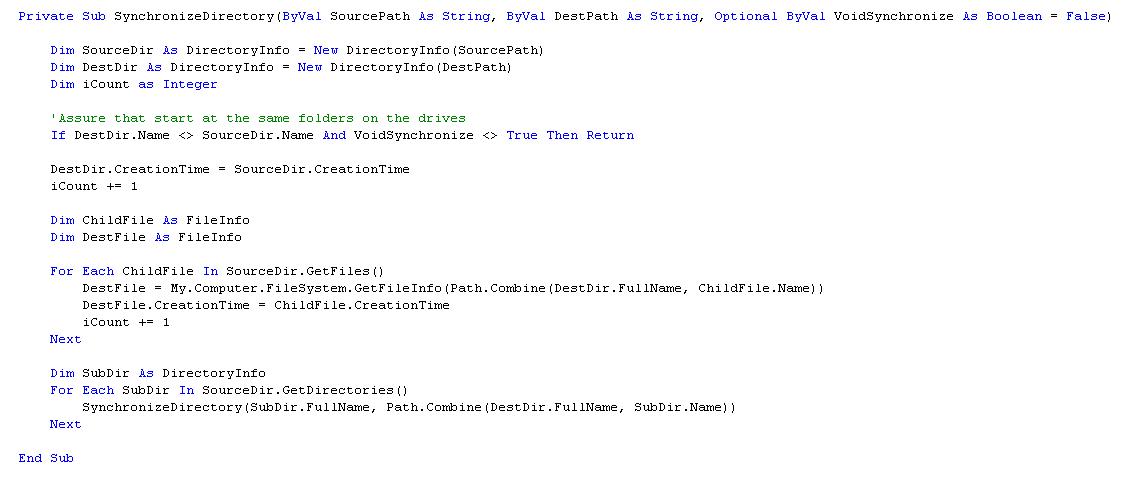
The Cat
|
|